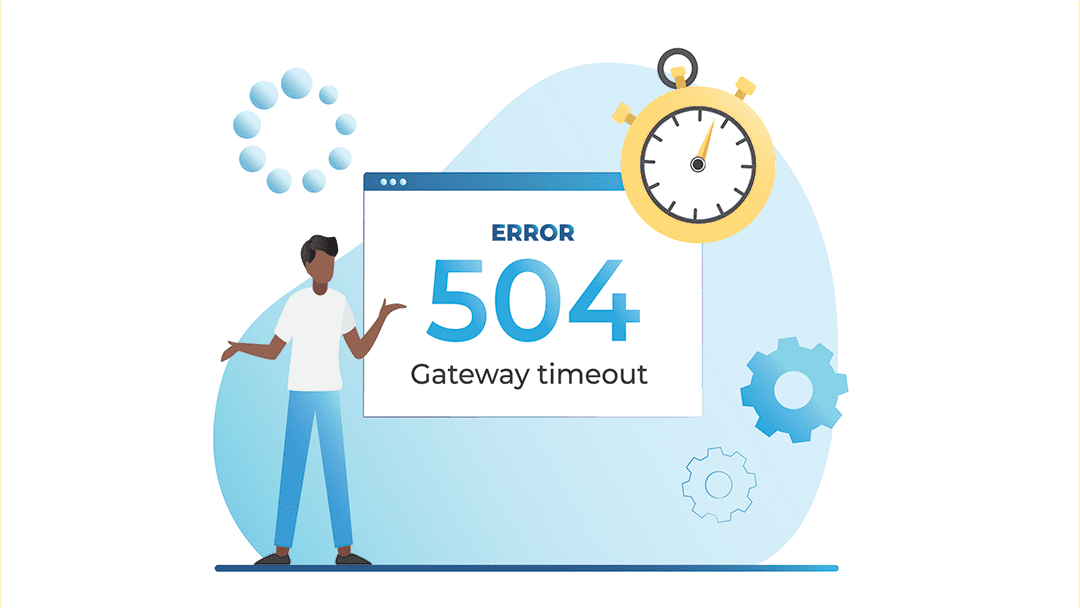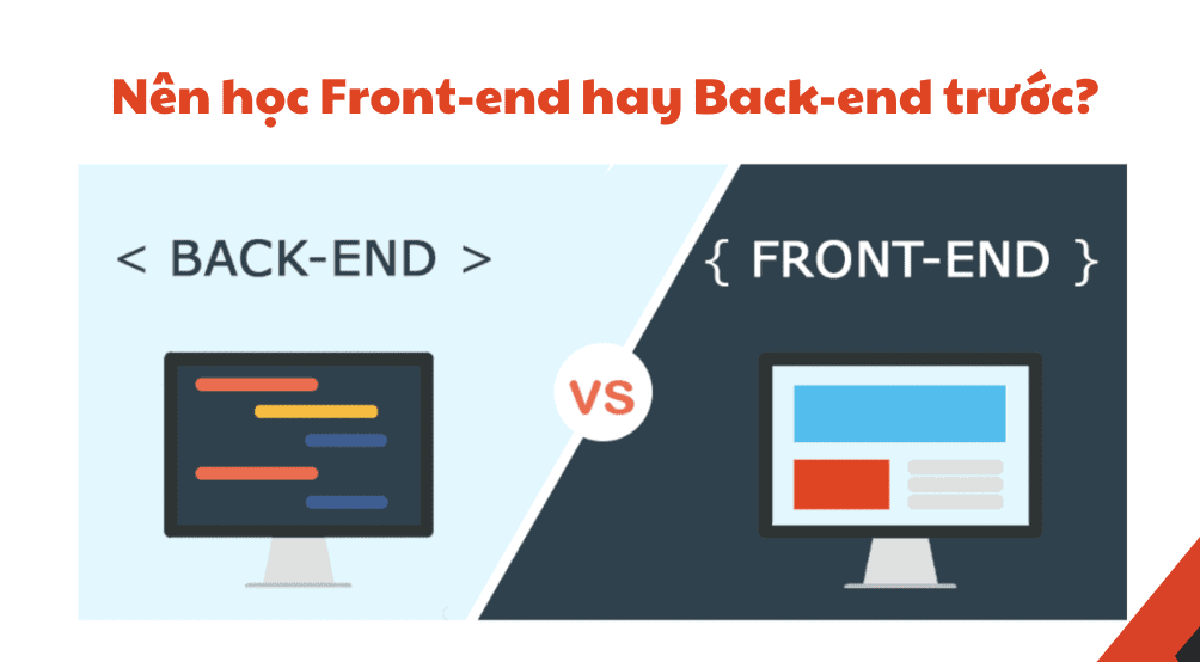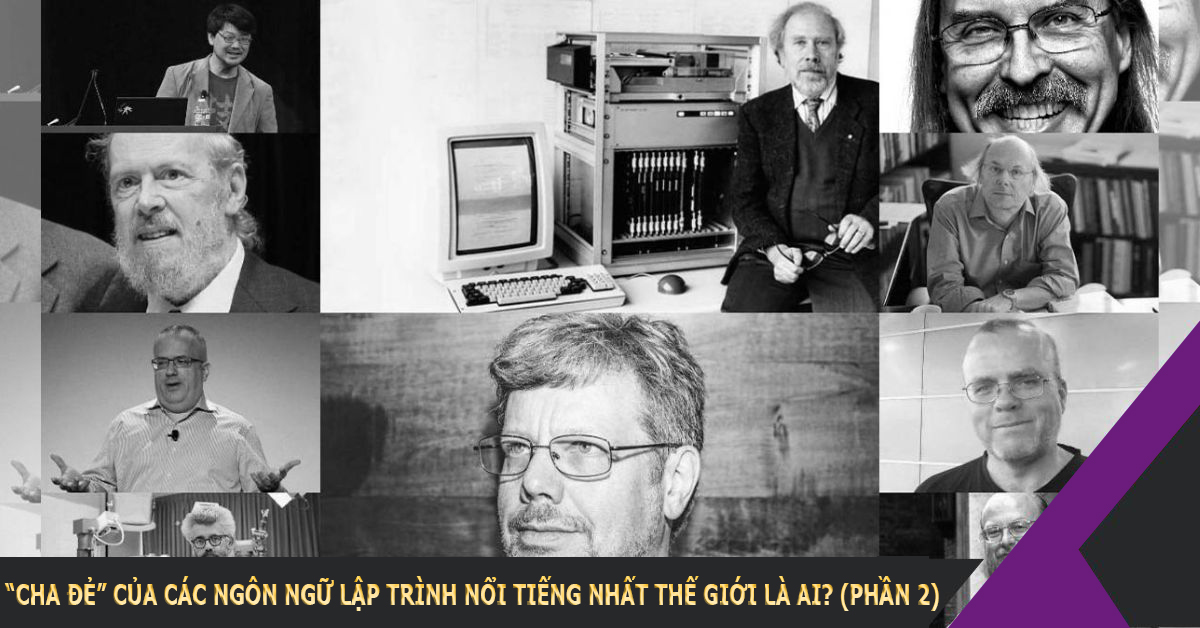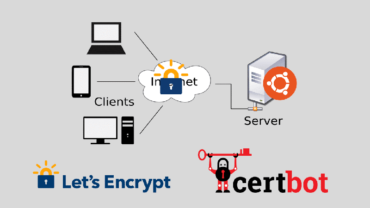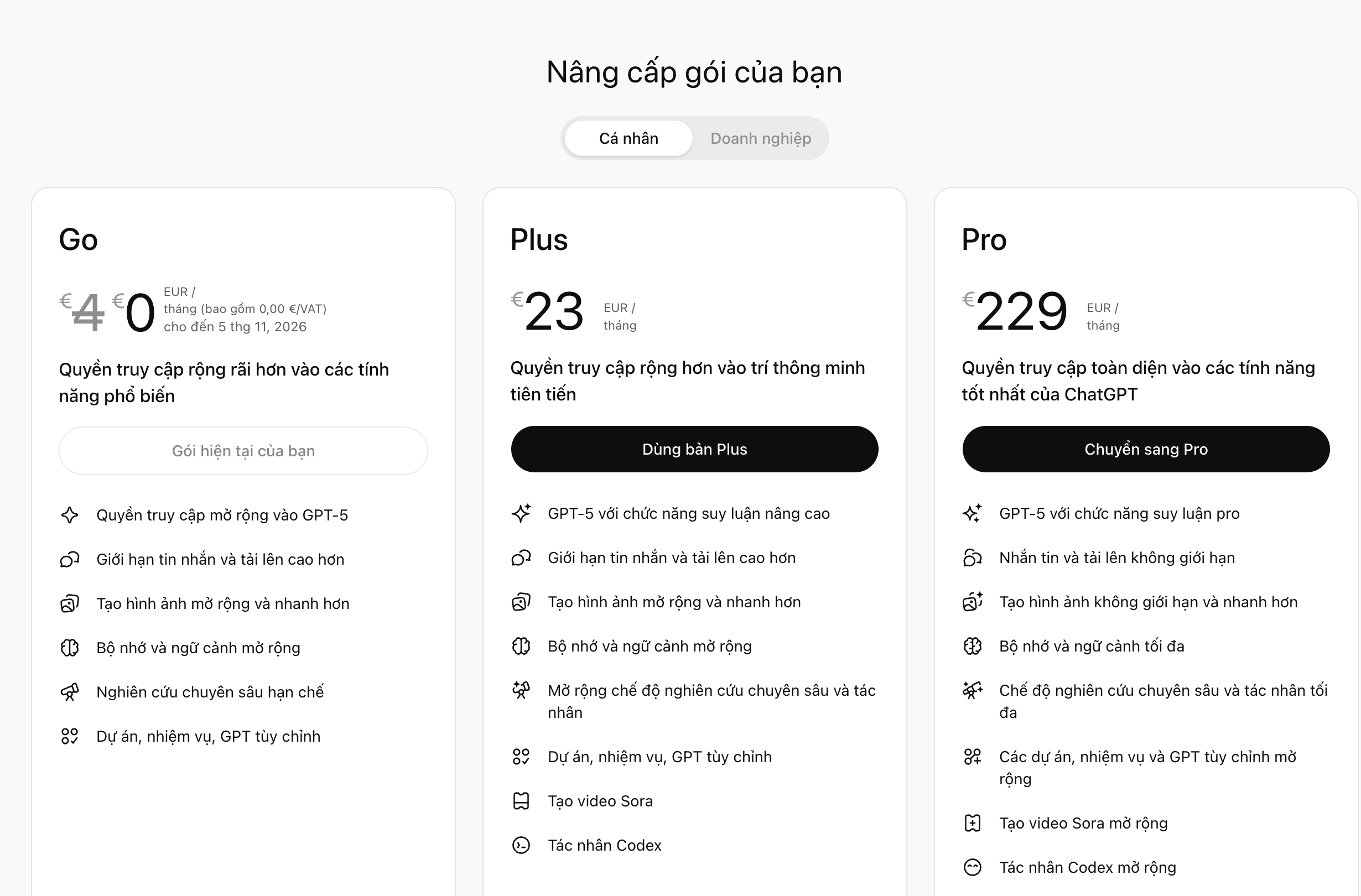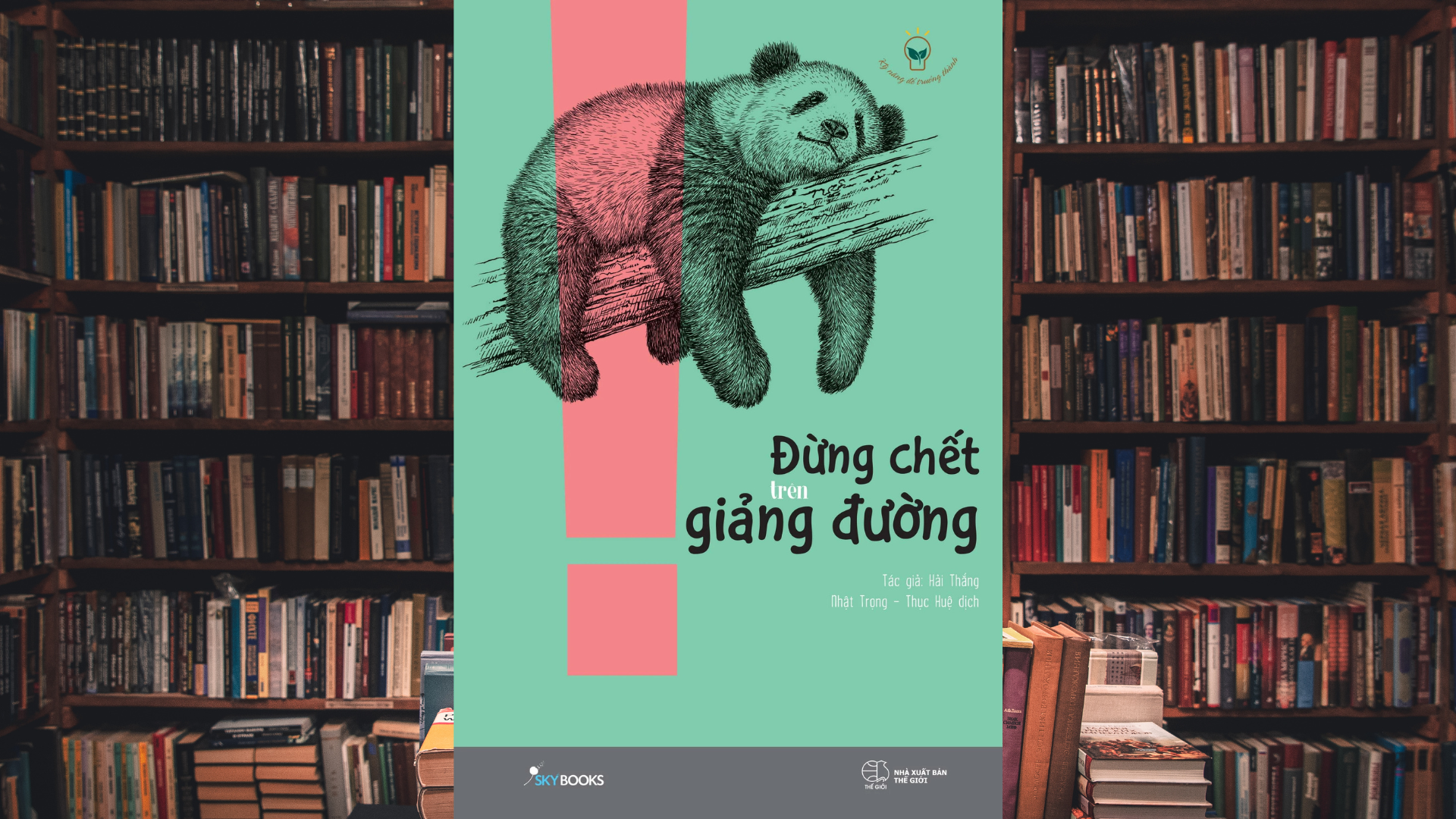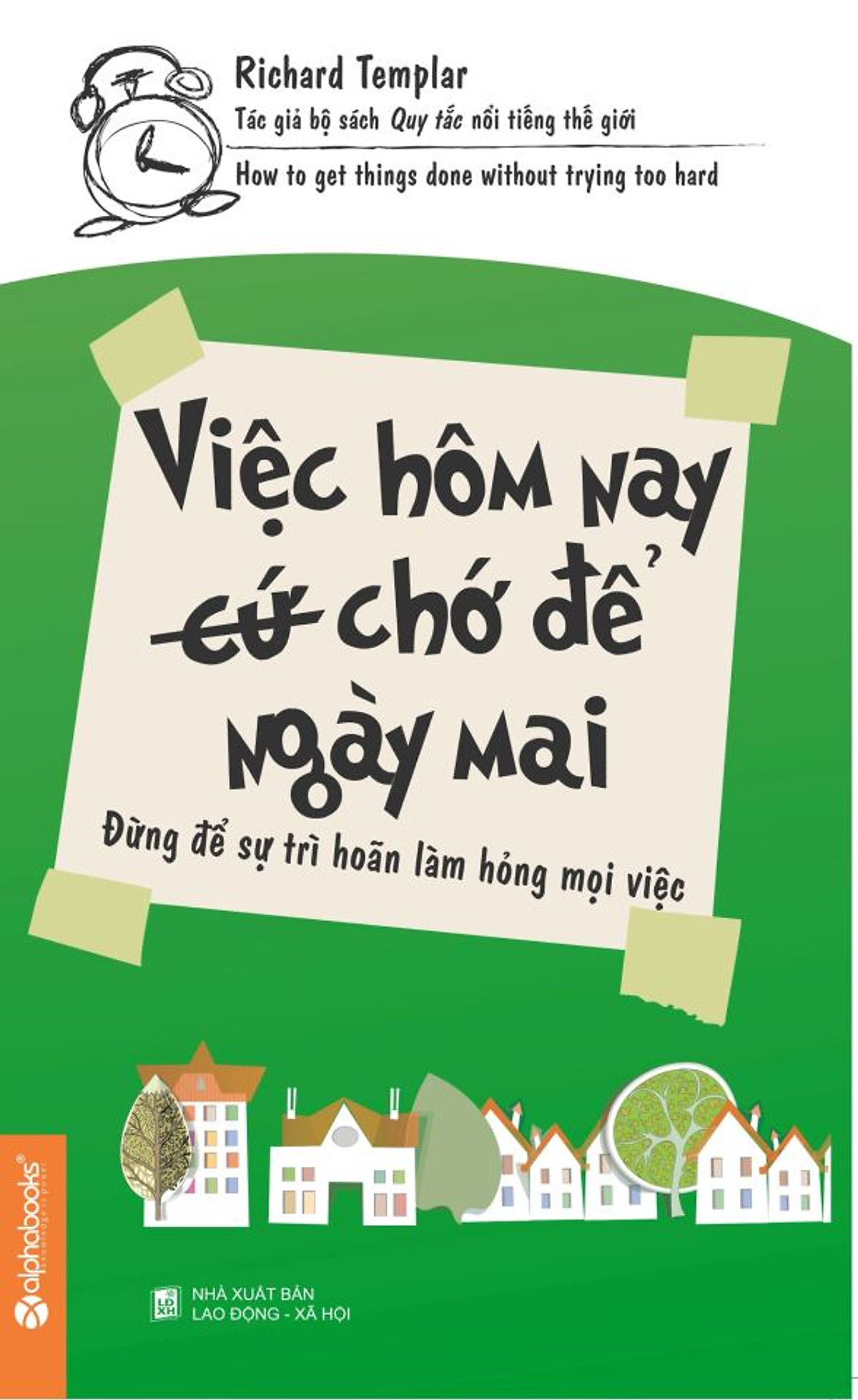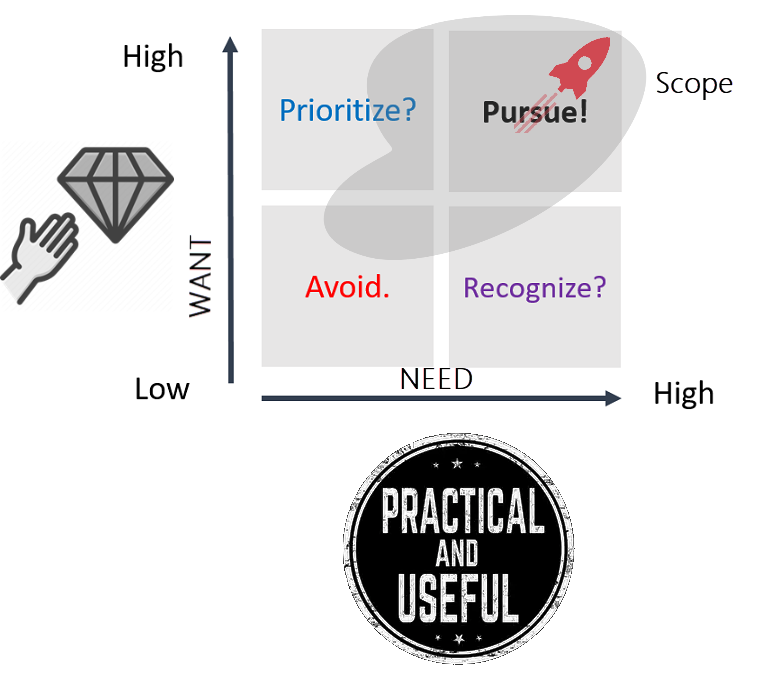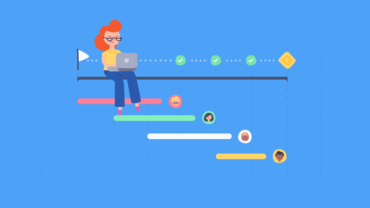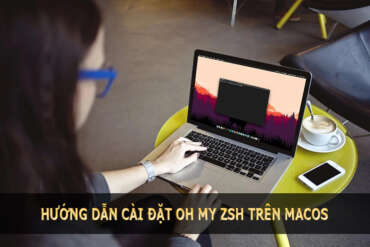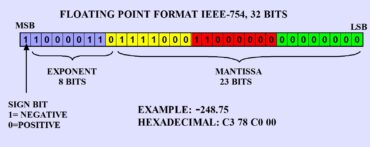How to config elastic beanstalk laravel
Config .ebextensions
- Config timezone
Create file 01_timezone.config
Exp: set time zone Asia/Tokyo
commands:
set_time_zone:
command: ln -f -s /usr/share/zoneinfo/Asia/Tokyo /etc/localtime2. Config push log Laravel to Cloudwatch logs
Create file 02_logs.config
files:
"/opt/aws/amazon-cloudwatch-agent/bin/config.json":
mode: "000755"
owner: root
group: root
content: |
{
"agent": {
"run_as_user": "root"
},
"logs": {
"logs_collected": {
"files": {
"collect_list": [
{
"file_path": "/var/log/messages",
"log_group_name": "`{"Fn::Join":["/", ["/aws/elasticbeanstalk", { "Ref":"AWSEBEnvironmentName" }, "var/log/messages"]]}`",
"log_stream_name": "{instance_id}"
},
{
"file_path": "/var/app/current/storage/logs/laravel.log",
"log_group_name": "`{"Fn::Join":["/", ["/aws/elasticbeanstalk", { "Ref":"AWSEBEnvironmentName" }, "laravel.log"]]}`",
"log_stream_name": "{instance_id}"
}
]
}
}
}
}
container_commands:
01_install_cloudwatch_agent:
command: |
dnf install -y amazon-cloudwatch-agent
02_configure_cloudwatch_agent:
command: |
/opt/aws/amazon-cloudwatch-agent/bin/amazon-cloudwatch-agent-ctl -a fetch-config -m ec2 -s -c file:/opt/aws/amazon-cloudwatch-agent/bin/config.json
03_start_cloudwatch_agent:
command: |
systemctl enable amazon-cloudwatch-agent
systemctl start amazon-cloudwatch-agent
Config .platform
Ref: https://docs.aws.amazon.com/elasticbeanstalk/latest/dg/platforms-linux-extend.html
- Create laravel.ini in folder “.platform/files”
; Set timezone Tokyo
date.timezone=Asia/Tokyo
; Determines if Zend OPCache is enabled
opcache.enable=1
; Set post max size, upload max filesize
post_max_size = 200M;
upload_max_filesize = 200M;
; New max excute time
max_execution_time = 300
; New Limit
memory_limit = 4096M
; Determines if Zend OPCache is enabled for the CLI version of PHP
opcache.enable_cli=1
; The OPcache shared memory storage size.
opcache.memory_consumption=512
; The amount of memory for interned strings in Mbytes.
opcache.interned_strings_buffer=128
; The maximum number of keys (scripts) in the OPcache hash table.
; Only numbers between 200 and 1000000 are allowed.
opcache.max_accelerated_files=1000000
; maximum memory allocated to store the results
realpath_cache_size=8192K
; save the results for 10 minutes (600 seconds)
realpath_cache_ttl=600
; The maximum percentage of "wasted" memory until a restart is scheduled.
opcache.max_wasted_percentage=5
; When this directive is enabled, the OPcache appends the current working
; directory to the script key, thus eliminating possible collisions between
; files with the same name (basename). Disabling the directive improves
; performance, but may break existing applications.
;opcache.use_cwd=1
; When disabled, you must reset the OPcache manually or restart the
; webserver for changes to the filesystem to take effect.
opcache.validate_timestamps=0
; How often (in seconds) to check file timestamps for changes to the shared
; memory storage allocation. ("1" means validate once per second, but only
; once per request. "0" means always validate)
opcache.revalidate_freq=0
; Enables or disables file search in include_path optimization
;opcache.revalidate_path=0
; If disabled, all PHPDoc comments are dropped from the code to reduce the
; size of the optimized code.
;opcache.save_comments=1
; If enabled, a fast shutdown sequence is used for the accelerated code
; Depending on the used Memory Manager this may cause some incompatibilities.
opcache.fast_shutdown=1
; Allow file existence override (file_exists, etc.) performance feature.
;opcache.enable_file_override=0
; A bitmask, where each bit enables or disables the appropriate OPcache
; passes
;opcache.optimization_level=0xffffffff
;opcache.inherited_hack=1
;opcache.dups_fix=0
; The location of the OPcache blacklist file (wildcards allowed).
; Each OPcache blacklist file is a text file that holds the names of files
; that should not be accelerated.
opcache.blacklist_filename=/etc/php-8.2.d/opcache*.blacklist
; Allows exclusion of large files from being cached. By default all files
; are cached.
;opcache.max_file_size=0
; Check the cache checksum each N requests.
; The default value of "0" means that the checks are disabled.
;opcache.consistency_checks=0
; How long to wait (in seconds) for a scheduled restart to begin if the cache
; is not being accessed.
;opcache.force_restart_timeout=180
; OPcache error_log file name. Empty string assumes "stderr".
;opcache.error_log=
; All OPcache errors go to the Web server log.
; By default, only fatal errors (level 0) or errors (level 1) are logged.
; You can also enable warnings (level 2), info messages (level 3) or
; debug messages (level 4).
;opcache.log_verbosity_level=1
; Preferred Shared Memory back-end. Leave empty and let the system decide.
;opcache.preferred_memory_model=
; Protect the shared memory from unexpected writing during script execution.
; Useful for internal debugging only.
;opcache.protect_memory=0
; Allows calling OPcache API functions only from PHP scripts which path is
; started from specified string. The default "" means no restriction
;opcache.restrict_api=
; Enables and sets the second level cache directory.
; It should improve performance when SHM memory is full, at server restart or
; SHM reset. The default "" disables file based caching.
; RPM note : file cache directory must be owned by process owner
; for mod_php, see /etc/httpd/conf.d/php.conf
; for php-fpm, see /etc/php-fpm.d/*conf
;opcache.file_cache=
; Enables or disables opcode caching in shared memory.
;opcache.file_cache_only=0
; Enables or disables checksum validation when script loaded from file cache.
;opcache.file_cache_consistency_checks=1
; Implies opcache.file_cache_only=1 for a certain process that failed to
; reattach to the shared memory (for Windows only). Explicitly enabled file
; cache is required.
;opcache.file_cache_fallback=1
; Validate cached file permissions.
; Leads OPcache to check file readability on each access to cached file.
; This directive should be enabled in shared hosting environment, when few
; users (PHP-FPM pools) reuse the common OPcache shared memory.
;opcache.validate_permission=0
; Prevent name collisions in chroot'ed environment.
; This directive prevents file name collisions in different "chroot"
; environments. It should be enabled for sites that may serve requests in
; different "chroot" environments.
;opcache.validate_root=0
; Enables or disables copying of PHP code (text segment) into HUGE PAGES.
; This should improve performance, but requires appropriate OS configuration.
opcache.huge_code_pages=1
2. Create 01_run_caches.sh in folder “.platform/hooks/postdeploy”
#!/bin/bash
# Run Caches
# After the deployment, it's highly recommended
# to re-run the caches for config, routes and views.
# sudo -uwebapp sh -c "php artisan config:clear"
# sudo -uwebapp sh -c "php artisan cache:clear"
sudo -uwebapp sh -c "php artisan optimize:clear"
sudo -uwebapp sh -c "php artisan optimize"
3. Create 02_make_folders_writable.sh in folder “.platform/hooks/postdeploy”
#!/bin/sh
# Make Folders Writable
# After the deployment finished, give the full 0777 permissions
# to some folders that should be writable, such as the storage/
# or bootstrap/cache/, for example.
sudo chmod -R 777 storage/
sudo chmod -R 777 bootstrap/cache/
4. Create config_opcache.sh in folder “.platform/hooks/prebuild”
#!/bin/sh
# Add custom configuration to PHP
# The .platform/files/laravel.ini files contains enabled OP-cache
# configuration. Feel free to edit it in case you want custom configuration.
sudo cp .platform/files/laravel.ini /etc/php.d/laravel.ini
5. Create restart_services in folder “.platform/hooks/predeploy”
#!/bin/sh
sudo systemctl reload php-fpm.service
sudo systemctl reload nginx.service
exit 0
6. Create nginx.conf in folder “.platform/nginx”
#Elastic Beanstalk Nginx Configuration File
user nginx;
error_log /var/log/nginx/error.log warn;
pid /var/run/nginx.pid;
worker_processes auto;
worker_rlimit_nofile 65729;
events {
worker_connections 1024;
}
http {
include /etc/nginx/mime.types;
default_type application/octet-stream;
log_format main '$remote_addr - $remote_user [$time_local] "$request" '
'$status $body_bytes_sent "$http_referer" '
'"$http_user_agent" "$http_x_forwarded_for"';
include conf.d/*.conf;
map $http_upgrade $connection_upgrade {
default "upgrade";
}
server_tokens off;
server {
listen 80 default_server;
access_log /var/log/nginx/access.log main;
# Basic auth:
# auth_basic "Closed site";
# auth_basic_user_file conf.d/.htpasswd;
client_header_timeout 240;
client_body_timeout 240;
keepalive_timeout 240;
gzip off;
gzip_comp_level 4;
gzip_types text/plain text/css application/json application/javascript application/x-javascript text/xml application/xml application/xml+rss text/javascript;
# Include the Elastic Beanstalk generated locations
include conf.d/elasticbeanstalk/*.conf;
}
}
7. Create laravel.conf in folder “.platform/nginx/conf.d/elasticbeanstalk”
# DO NOT set any root here because the root
# is automatically handled by Amazon.
#add_header X-Frame-Options "SAMEORIGIN";
add_header X-XSS-Protection "1; mode=block";
add_header X-Content-Type-Options "nosniff";
charset utf-8;
location / {
## Cors:
add_header 'Access-Control-Allow-Origin' '*';
add_header 'Access-Control-Allow-Methods' 'GET, POST, OPTIONS';
add_header 'Access-Control-Allow-Headers' 'DNT,User-Agent,X-Requested-With,If-Modified-Since,Cache-Control,Content-Type,Range';
add_header 'Access-Control-Expose-Headers' 'Content-Length,Content-Range';
# Authen:
# auth_basic "Closed site";
# auth_basic_user_file conf.d/.htpasswd;
try_files $uri $uri/ /index.php?$query_string;
}
location = /favicon.ico { access_log off; log_not_found off; }
location = /robots.txt { access_log off; log_not_found off; }
#error_page 404 /index.php;
location ~ /\.(?!well-known).* {
deny all;
}
24 lượt xem | 0 bình luận